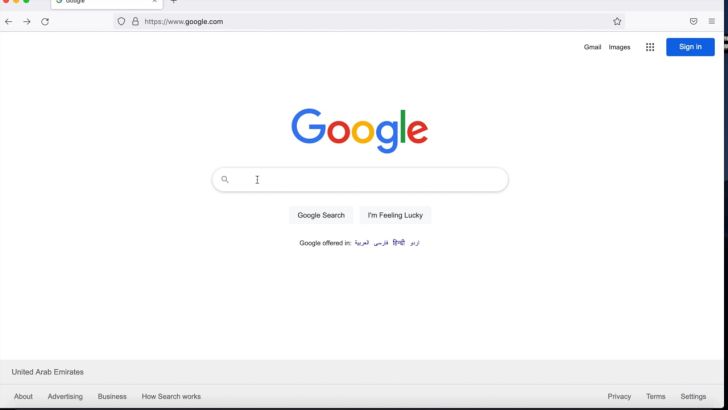📝How to Set Up A Metamask Wallet📝
A short tutorial video on how to set up your metamask (web3) wallet!
Ahead of the upcoming drop, we have received a couple of requests from community members that are new to the space of Web3 and NFTs on how to set up a Metamask wallet - so we decided to put a little video together for those of you who are visual learners!
See below:
See you all at the mint :)
SCRIPT OF THE VIDEO:
Hi everyone,
DISCLAIMER! DYOR (DO YOUR OWN RESEARCH)!
We’re going to walk you through the simple steps to set up your Metamask - which is a web3 wallet where you can send ETH and other cryptocurrencies to buy / sell NFTs. Your NFTs are stored on the blockchain and your wallet address that you will set up is your public key (like an email address). Your private key (which we will talk about below) is ONLY FOR YOU AND MUST NEVER BE SHARED WITH ANYBODY.
Your wallet can connect to NFT marketplaces like OpenSea, Nifty Gateway, Foundation and others. You’ll need this for Thursday’s Ludo Labs mint, and more generally, other NFT projects that you decide to mint from!
To create a new wallet you have to install the Metamask extension to your browser first. I’m going to show you how to do it on Firefox, but you can also use Google Chrome, Microsoft Edge or Brave if you'd like.
So first, type in Metamask on Google and MAKE SURE THAT THE URL YOU CLICK IS METAMASK.IO
Click on download now, and then on Install Metamask for Firefox.
You’ll then have the option to add the Metamask extension - so click on “add to Firefox” on this page - equivalent for Google Chrome as well (you’ll see thousands of reviews and downloads too for the extension)
If you’re brand new, you can just click create a new wallet. Then. Agree
Add a new password - this is the first step of your security on your computer and you should never give this out
Then it will give you a series of words that work as your back up secret recovery phrase. It’s important to keep this very secure and very handy! Best to store it on a physical piece of paper so that it is only for you. If anybody gets their hands on these words they can drain your wallet without your permission and there’s nothing you can do to stop it.
As this is a dummy account I’ll show you my seed words!
Click next - and now you’ll need to select them in the correct order.
Congratulations!
This is the wallet, I can always access it by clicking the Metamask icon on the top right - and then if I haven't signed in for a while, it'll prompt me to put my password in.
So here - is where your public key is - it’s like an email address and what you can share with people to have them send you NFTs; it starts with a 0x at all times.
From here, I can buy and deposit Eth with my debit card, or I can transfer money through my existing wallets from exchanges Binance, Coinbase, Kraken or crypto wallets through here!
Both ways are simple - but just one thing for you guys to keep in mind - that if you are sending from your Binance or Coinbase or other crypto wallets, make sure that you send your ETH on the ETH network! Remember to always send a little more ETH than what you want to spend - You will need ETH to do any transaction on the network.
Once you have your ETH loaded up, on the day of our mint, you just head to our website, click mint and choose how many you want. You'll get prompted to confirm the transaction and then you'll see your NFTs and be good to go!!
There is a good thread on security hygiene by @punk6529 here - we recommend that you read it. We'll be retweeting that link for everyone to see.

And that’s it – if you have any questions, you can ask us on our social media channels or on our Discord!
Looking forward to seeing you guys at the mint!